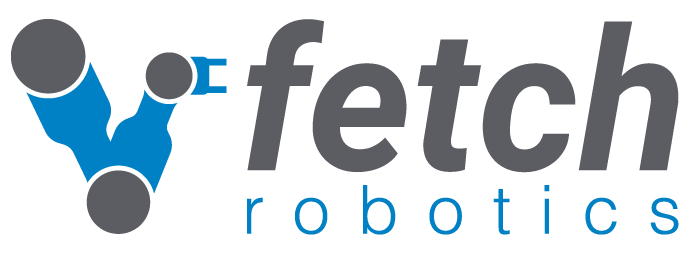Tutorial: Auto Docking¶
Fetch Robotics has released a ROS package for automatically docking your robot with a Fetch charging dock. This package uses the scanning laser range finder to detect the profile of the charge dock and steers the robot onto the dock. Since the profile of the charge dock must be clearly visible, it is important that there is separation between docks and any sort of laser-height obstacle on either side of the dock.
Warning
Charge dock installation must follow the specifications!
Installing fetch_auto_dock¶
To install the package:
sudo apt-get update
sudo apt-get install ros-indigo-fetch-auto-dock
Running the Docking Node¶
To start the auto docking node in a demonstration mode:
roslaunch fetch_auto_dock auto_dock.launch
This will bring up three ROS nodes. The first ROS node is the auto docking action server. This node can be asked to dock with a charging dock through a ROS action interface. A second and third nodes monitor the PS3 joystick and can trigger docking and undocking as described below:
To dock your robot, point the robot at the charge dock and press the “circle” button on the PS3 controller. Docking works best when the robot is about 0.75-1.0 meters away from the dock and pointed directly at it, however docking should work from a variety of angles.
To undock your robot when it is on a charge dock, press the “square” button on the PS3 joystick and the robot will back off the dock and then turn in place so it is pointed away from the charge dock.
Warning
The docking controller does not have collision avoidance. Do not leave obstacles on the charge dock.
Auto Docking Programmatically¶
The auto dock node exposes a ROS action interface which can be used to dock the robot. This action interface is also used by the demonstration python script.
This action is in the dock namespace and accepts a fetch_auto_dock_msgs/Dock action message.
There are several fields in the goal:
dock_poseis a geometry_msgs/PoseStamped message which specifies where the dock center is located. This can be in any valid frame as the action server node will use TF to transform the pose into the odometry frame.
use_move_baseis not currently implemented.
The result includes a single boolean docked which tells whether the robot has
actually docked and is charging.
The following Python code will dock the robot with a dock that is 1.0 meters in front of it:
#!/usr/bin/env python
import rospy
import actionlib
from fetch_auto_dock_msgs.msg import DockAction, DockGoal
# Create a ROS node
rospy.init_node("dock_the_robot")
# Create an action client
client = actionlib.SimpleActionClient("/dock", DockAction)
client.wait_for_server()
# Create and send a goal
goal = DockGoal()
goal.dock_pose.header.frame_id = "base_link"
goal.dock_pose.pose.position.x = 1.0
goal.dock_pose.pose.orientation.z = 1.0
client.send_goal(goal)
The fetch_auto_dock node also provides an undock action interface which
can be used to undock the robot from the charge dock. The goal to undock
has a single field
rotate_in_placeif set to true, the robot will back off the dock and then rotate 180 degrees so it is facing off the dock. This can be very useful since navigation probably cannot get the robot off the dock when it is facing at the dock.