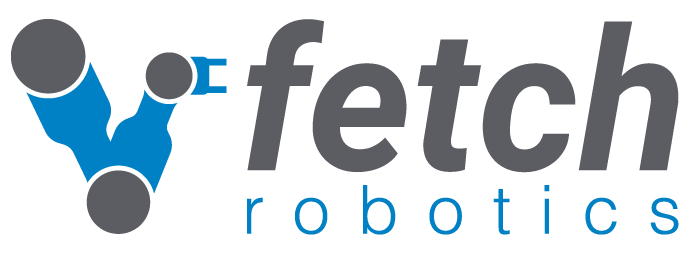Tutorial: Manipulation¶
Once you have Fetch running, you can start moving the arm with MoveIt!
Getting Started Demo¶
The easiest way to run MoveIt! is to run the demo launch file, which does not require any simulator or robot and brings up a fully configured RVIZ instance:
>$ roslaunch fetch_moveit_config demo.launch
Within this demo you can use the sliders of the joint state publisher window to move the joints to new starting positions and use interactive markers to create new locations to plan to and from.
Running the Pick and Place Demo¶
Running MoveIt! on a Robot¶
To run MoveIt! on a real or simulated robot, launch the
move_group.launch file from the fetch_moveit_config package:
>$ roslaunch fetch_moveit_config move_group.launch
Once launched you can send commands to move the arm using
MoveIt in RViz
or use the programming interface, move_group_interface, in either
C++
or Python.
Simple MoveIt! Disco Example¶
This python script will run the robot through a simple disco dance motion.
#!/usr/bin/env python
# simple_disco.py: Move the fetch arm through a simple disco motion
import rospy
from moveit_msgs.msg import MoveItErrorCodes
from moveit_python import MoveGroupInterface, PlanningSceneInterface
# Note: fetch_moveit_config move_group.launch must be running
# Safety!: Do NOT run this script near people or objects.
# Safety!: There is NO perception.
# The ONLY objects the collision detection software is aware
# of are itself & the floor.
if __name__ == '__main__':
rospy.init_node("simple_disco")
# Create move group interface for a fetch robot
move_group = MoveGroupInterface("arm_with_torso", "base_link")
# Define ground plane
# This creates objects in the planning scene that mimic the ground
# If these were not in place gripper could hit the ground
planning_scene = PlanningSceneInterface("base_link")
planning_scene.removeCollisionObject("my_front_ground")
planning_scene.removeCollisionObject("my_back_ground")
planning_scene.removeCollisionObject("my_right_ground")
planning_scene.removeCollisionObject("my_left_ground")
planning_scene.addCube("my_front_ground", 2, 1.1, 0.0, -1.0)
planning_scene.addCube("my_back_ground", 2, -1.2, 0.0, -1.0)
planning_scene.addCube("my_left_ground", 2, 0.0, 1.2, -1.0)
planning_scene.addCube("my_right_ground", 2, 0.0, -1.2, -1.0)
# TF joint names
joint_names = ["torso_lift_joint", "shoulder_pan_joint",
"shoulder_lift_joint", "upperarm_roll_joint",
"elbow_flex_joint", "forearm_roll_joint",
"wrist_flex_joint", "wrist_roll_joint"]
# Lists of joint angles in the same order as in joint_names
disco_poses = [[0.0, 1.5, -0.6, 3.0, 1.0, 3.0, 1.0, 3.0],
[0.133, 0.8, 0.75, 0.0, -2.0, 0.0, 2.0, 0.0],
[0.266, -0.8, 0.0, 0.0, 2.0, 0.0, -2.0, 0.0],
[0.385, -1.5, 1.1, -3.0, -0.5, -3.0, -1.0, -3.0],
[0.266, -0.8, 0.0, 0.0, 2.0, 0.0, -2.0, 0.0],
[0.133, 0.8, 0.75, 0.0, -2.0, 0.0, 2.0, 0.0],
[0.0, 1.5, -0.6, 3.0, 1.0, 3.0, 1.0, 3.0]]
for pose in disco_poses:
if rospy.is_shutdown():
break
# Plans the joints in joint_names to angles in pose
move_group.moveToJointPosition(joint_names, pose, wait=False)
# Since we passed in wait=False above we need to wait here
move_group.get_move_action().wait_for_result()
result = move_group.get_move_action().get_result()
if result:
# Checking the MoveItErrorCode
if result.error_code.val == MoveItErrorCodes.SUCCESS:
rospy.loginfo("Disco!")
else:
# If you get to this point please search for:
# moveit_msgs/MoveItErrorCodes.msg
rospy.logerr("Arm goal in state: %s",
move_group.get_move_action().get_state())
else:
rospy.logerr("MoveIt! failure no result returned.")
# This stops all arm movement goals
# It should be called when a program is exiting so movement stops
move_group.get_move_action().cancel_all_goals()
Simple MoveIt! Wave Example¶
This python script will cause the robot to do a simple “wave-like” motion until the script is stopped with ctrl-c
#!/usr/bin/env python
# wave.py: "Wave" the fetch gripper
import rospy
from moveit_msgs.msg import MoveItErrorCodes
from moveit_python import MoveGroupInterface, PlanningSceneInterface
from geometry_msgs.msg import PoseStamped, Pose, Point, Quaternion
# Note: fetch_moveit_config move_group.launch must be running
# Safety!: Do NOT run this script near people or objects.
# Safety!: There is NO perception.
# The ONLY objects the collision detection software is aware
# of are itself & the floor.
if __name__ == '__main__':
rospy.init_node("hi")
# Create move group interface for a fetch robot
move_group = MoveGroupInterface("arm_with_torso", "base_link")
# Define ground plane
# This creates objects in the planning scene that mimic the ground
# If these were not in place gripper could hit the ground
planning_scene = PlanningSceneInterface("base_link")
planning_scene.removeCollisionObject("my_front_ground")
planning_scene.removeCollisionObject("my_back_ground")
planning_scene.removeCollisionObject("my_right_ground")
planning_scene.removeCollisionObject("my_left_ground")
planning_scene.addCube("my_front_ground", 2, 1.1, 0.0, -1.0)
planning_scene.addCube("my_back_ground", 2, -1.2, 0.0, -1.0)
planning_scene.addCube("my_left_ground", 2, 0.0, 1.2, -1.0)
planning_scene.addCube("my_right_ground", 2, 0.0, -1.2, -1.0)
# This is the wrist link not the gripper itself
gripper_frame = 'wrist_roll_link'
# Position and rotation of two "wave end poses"
gripper_poses = [Pose(Point(0.042, 0.384, 1.826),
Quaternion(0.173, -0.693, -0.242, 0.657)),
Pose(Point(0.047, 0.545, 1.822),
Quaternion(-0.274, -0.701, 0.173, 0.635))]
# Construct a "pose_stamped" message as required by moveToPose
gripper_pose_stamped = PoseStamped()
gripper_pose_stamped.header.frame_id = 'base_link'
while not rospy.is_shutdown():
for pose in gripper_poses:
# Finish building the Pose_stamped message
# If the message stamp is not current it could be ignored
gripper_pose_stamped.header.stamp = rospy.Time.now()
# Set the message pose
gripper_pose_stamped.pose = pose
# Move gripper frame to the pose specified
move_group.moveToPose(gripper_pose_stamped, gripper_frame)
result = move_group.get_move_action().get_result()
if result:
# Checking the MoveItErrorCode
if result.error_code.val == MoveItErrorCodes.SUCCESS:
rospy.loginfo("Hello there!")
else:
# If you get to this point please search for:
# moveit_msgs/MoveItErrorCodes.msg
rospy.logerr("Arm goal in state: %s",
move_group.get_move_action().get_state())
else:
rospy.logerr("MoveIt! failure no result returned.")
# This stops all arm movement goals
# It should be called when a program is exiting so movement stops
move_group.get_move_action().cancel_all_goals()
More information and Tutorials on MoveIt!¶
General information and Tutorials available at moveit.ros.org.