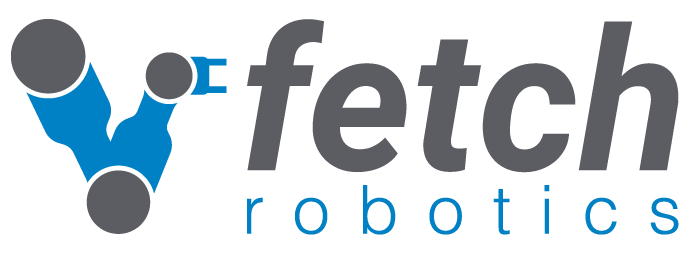Introduction¶
This manual is intended to help users successfully install, use, and develop code on Fetch and Freight Research Edition robots. The software installed on both robots is based on ROS. Please visit ros.org to learn more about ROS.
All users should read and become familiar with the safe operating procedures set out in Safety Section before operating a robot.
If you are setting up Fetch or Freight for the first time please see the tutorial videos for unboxing Fetch and Freight to learn how to properly unpackage and setup the robots for the first time.
Before you Start¶
Before getting started, below is an overview of what you need to use and operate Fetch and Freight safely.
Fetch and Freight Safety
Read Safety Section in its entirety before using either robot.
Safe Environment
Only operate Fetch and Freight in an environment free of hazards. Specifically, stairways and large drop offs can cause personal injury and extreme damage. Avoid dangerous objects, sharp objects (such as knives), fire sources, or hazardous chemicals. A robot with a knife or hot object is inherently dangerous.
Space
Make sure that there is enough space for Fetch and Freight to drive around and perform tasks. Both Fetch and Freight are designed to operate in ADA-compliant environments (Americans with Disabilities Act).
Development Tools
To connect with Fetch and Freight, a laptop or desktop computer is needed. Ideally Fetch and Freight can connect to a wireless network but users can also directly to Fetch or Freight via the Ethernet port on each robot.
Linux
Familiarity with the Linux command-line is strongly recommended. The computers in both Fetch and Freight have Ubuntu Linux installed. Tasks can be performed by logging in remotely by using ssh or other similar tool. Users can also directly plug in a display, mouse, and keyboard to the access panels on Fetch and Freight.
Electrical
Fetch and Freight charge using a power brick that uses a standard 120VAC or 220VAC power outlet.
ROS and Fetch and Freight
Fetch and Freight R&D software is based on ROS. Completing the beginner tutorials will help users understand how to operate and write applications for the Fetch and Freight.
Fetch and Freight Support
Please visit the Fetch Robotics support portal at http://support.fetchrobotics.com and login to review service information, modularity specifications, important safety updates, and submit hardware or software support tickets for your robot.